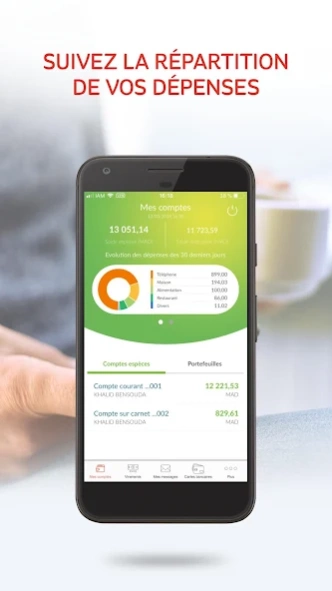CFG Bank
Continue to app
Free Version
Publisher Description
CFG Bank - Mobile Application of CFG Bank
With our mobile application CFG Bank, we offer a new customer-oriented experience to make banking easier every day
An application, always at hand, to manage all your accounts in a completely secure way, with complete autonomy and in all simplicity 24/24 & 7/7
Now connect in seconds with your fingerprint!
► YOUR ACCOUNTS: All the useful information about your accounts at a glance!
• Check the balance of your accounts and the available balance taking into account the operations in progress
• Access the detailed and clear statement of your accounts with the possibility of filtering
• View the image of all your checks issued or cashed
• Track your portfolios to have detailed and valued in real time
• Manage multiple accounts (current account, account book, ...) through a single access
• Access and share your RIB
► YOUR EXPENDITURE: Exclusive CFG Bank functionality for monitoring and managing your personal finances!
• Automatic pre-categorization of your expenses and your identifiable income
• Easy manual categorization of your cash or check expenditures
• Track and analyze your spending habits with distribution charts
• Access the statement of operations for an expense category
► YOUR OPERATIONS: Your transfers, your availability, your bill payments and your e-staffing facilitated!
• Manage the beneficiaries of your transfers in real time
• Make your transfers, schedule your permanent transfers and follow their execution
• Benefit from instant transfers
• Make your deliveries on the channel of your choice (agency or ATM)
• Easily manage your billers (telecom, taxes, water & electricity, ...) and pay your bills
• Activate your tourist endowment from the app 7d / 7
► YOUR CARDS: Drive your cards with complete autonomy, simplicity and real time!
• Temporarily increase ceilings with immediate consideration
• Change the payment and withdrawal limits
• Disable and reactivate your card instantly to block any withdrawal or payment transaction
• Allow or block payments over the Internet for added security
• View the ceilings and outstanding amounts of your card
• Get your PIN code in one click
• Oppose your card in case of loss or theft
• View payment and withdrawal transactions with your card
• Simply manage your e-staffing and track your balance
► YOUR CREDITS: Follow your commitments!
• Access the characteristics of your mortgage (credit rate, insurance rate, maturity amount, ...) and follow the progress of its repayment
• Check your Lombard or overdraft credit potential and apply online to your advisor
► YOUR ADVISER: Accessible at any time!
• Access the business card of your appointed advisor
• Chat with your advisor through integrated secure messaging
► MORE SERVICES: More services to make banking easier!
• Order your checkbooks
• Geolocate your CFG Bank branches and ATMs
• View all transmitted notifications
• Stay informed about news and products from your bank
► EASY AND SECURE CONNECTION: Register with your usual Internet IDs and set a PIN that will facilitate your access.
You are not a CFG Bank customer, go to the "become a customer" section of our site to open an account!
In case of difficulty or for any suggestion, contact us on: AppMobile@cfgbank.com
About CFG Bank
CFG Bank is a free app for Android published in the Accounting & Finance list of apps, part of Business.
The company that develops CFG Bank is CFG BANK. The latest version released by its developer is 1.0.
To install CFG Bank on your Android device, just click the green Continue To App button above to start the installation process. The app is listed on our website since 2024-02-07 and was downloaded 2 times. We have already checked if the download link is safe, however for your own protection we recommend that you scan the downloaded app with your antivirus. Your antivirus may detect the CFG Bank as malware as malware if the download link to com.cfgbank.mobileapp is broken.
How to install CFG Bank on your Android device:
- Click on the Continue To App button on our website. This will redirect you to Google Play.
- Once the CFG Bank is shown in the Google Play listing of your Android device, you can start its download and installation. Tap on the Install button located below the search bar and to the right of the app icon.
- A pop-up window with the permissions required by CFG Bank will be shown. Click on Accept to continue the process.
- CFG Bank will be downloaded onto your device, displaying a progress. Once the download completes, the installation will start and you'll get a notification after the installation is finished.